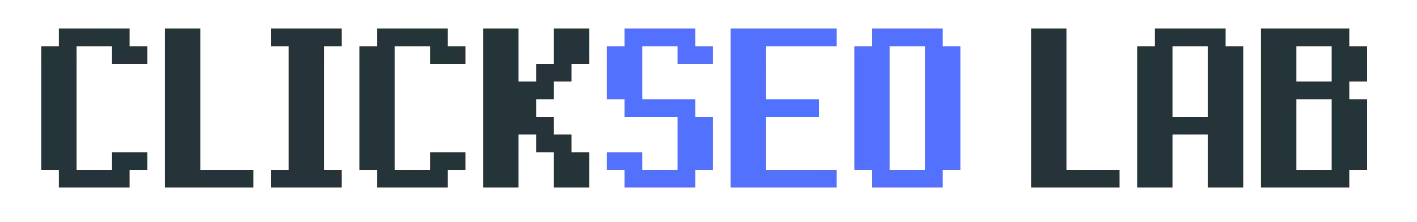When it comes to choosing a website platform for your business, the question of “Wix vs WordPress” is a common one. Both platforms offer a range of features and benefits, but for many businesses, search engine optimization (SEO) is a top priority. So which platform is better for SEO?
According to W3Techs, WordPress powers 39.5% of all websites on the internet, while Wix powers just 2.3%. This demonstrates WordPress’s popularity and widespread use among businesses and individuals.

First, let’s define the two platforms.
Wix is a website builder that allows users to create and design their own websites with drag-and-drop tools and pre-designed templates.
WordPress is a content management system (CMS) that allows users to build and manage their own websites with customizable templates and a wide range of plugins and integrations.
Now, let’s consider how each platform fares in terms of SEO.
How is WIX for SEO?

Wix has made improvements to its SEO capabilities in recent years, but it still lags behind WordPress in terms of SEO flexibility and control. Wix does offer basic SEO features such as customizable title tags and meta descriptions, as well as the ability to create custom URLs and add alt tags to images.
However, Wix does not allow users to access the website’s HTML code or use custom plugins, which can limit the ability to fully optimize the site for search engines.
Pros of using WIX for SEO
While WordPress may be the more popular choice for SEO, there are still some arguments in favor of using Wix for SEO. Here are a few points to consider:
Ease of use
One of the main benefits of Wix is its user-friendly interface and drag-and-drop website builder. This can be especially appealing for small business owners who may not have technical expertise or the time to invest in learning a more complex platform like WordPress.
Pre-designed templates
Wix offers a wide range of pre-designed templates that are optimized for mobile devices and search engines. This can save time and effort in terms of designing and optimizing your website.
SEO Wiz
Wix offers an SEO tool called SEO Wiz, which guides users through the process of optimizing their website for search engines. This can be helpful for those who are new to SEO or need a little extra guidance.
Wix SEO Heroes
Wix also has a community of SEO experts called the Wix SEO Heroes, who offer tips and strategies for optimizing your Wix website.
Overall, while Wix may not offer the same level of SEO flexibility as WordPress, it can still be a good choice for small businesses looking for an easy-to-use platform with built-in SEO features.
As with any platform, it’s important to do your research and determine what best fits your business’s needs and goals.
Cons of using Wix for SEO
While Wix does offer some SEO capabilities, it’s important to also consider the potential limitations of using the platform for SEO. Here are a few points to consider:
Limited control
As mentioned earlier, Wix does not allow users to access the HTML code of their website or use custom plugins. This can limit the ability to fully optimize the site for search engines and make it more difficult to implement advanced SEO strategies.
Limited customization
Wix’s pre-designed templates may be convenient, but they can also limit the ability to fully customize your website. This can make it more difficult to differentiate your site from competitors and may negatively impact your SEO efforts.
Limited scalability
As your business grows and your SEO needs evolve, Wix may not be able to keep up. The platform’s limited customization and control options may make it difficult to scale your SEO efforts as your business expands.
Overall, while Wix may be a good choice for small businesses with basic SEO needs, it’s important to consider the potential limitations of the platform and whether it will meet your long-term SEO goals.
It may be worth considering other options, such as WordPress if you anticipate needing more advanced SEO capabilities in the future.
How is WordPress for SEO?

WordPress is widely recognized as the top choice for SEO due to its powerful and customizable features. Users can easily access and edit the website’s HTML code, as well as use a range of SEO plugins to optimize their site.
WordPress also allows for the creation of custom URLs, title tags, and meta descriptions, as well as the ability to add alt tags to images. Additionally, WordPress has a large community of developers and experts who regularly update and improve the platform, making it a reliable choice for SEO.
According to a study by Search Engine Journal, WordPress websites tend to rank better in search results compared to Wix websites. This may be due to WordPress’s advanced SEO capabilities and wide range of plugin options.
Pros of using WordPress for SEO
As a content management system (CMS), WordPress offers a wide range of features and capabilities for SEO. Here are a few points to consider:
Customization
WordPress offers a high level of customization, including the ability to access and edit the HTML code of your website. This gives users complete control over their website and allows for the implementation of advanced SEO strategies.
Plugins available
WordPress has a large library of plugins that can be used to optimize your website for search engines. These plugins offer a range of features, such as customizable title tags and meta descriptions, the ability to create custom URLs, and tools for analyzing and improving the website’s on-page SEO.
Community
WordPress has a large and active community of developers and experts who regularly update and improve the platform. This means that WordPress is constantly evolving and staying up-to-date with the latest SEO trends and best practices.
Scalability
As your business grows and your SEO needs evolve, WordPress is better equipped to handle the demands of a larger, more complex website. Its customization and plugin options allow for scalability as your business expands.
Long-term success
While Wix may be a good choice for small businesses with basic SEO needs, it may not meet the long-term SEO goals of a growing business. WordPress offers a range of advanced SEO capabilities and is a better choice for businesses looking to achieve long-term success in search engines.
Overall, WordPress is a powerful and flexible platform that offers a range of features and capabilities for SEO. Its customization options and wide range of plugins make it a top choice for businesses looking to optimize their website for search engines.
Cons of using Wix for SEO
While WordPress is widely recognized as the top choice for SEO, there are still some potential limitations to consider when using the platform for SEO. Here are a few points to consider:
Complexity
While WordPress offers a wide range of customization and plugin options, it can also be a more complex platform to use. This may be intimidating for those who are new to website building or who do not have technical expertise.
Maintenance
WordPress requires regular updates and maintenance to ensure that the platform is secure and functioning properly. This can be time-consuming for small business owners who may not have the resources or expertise to handle it.
Cost
While WordPress is a long-term investment, it can also have a higher upfront cost than Wix. This may not be feasible for small businesses with limited budgets.
Overall, while WordPress offers a range of advanced SEO capabilities, it’s important to consider the potential complexity and maintenance requirements of the platform, as well as the upfront cost. It may not be the best choice for every business, but it is a powerful option for those looking to invest in their website’s long-term success.
On-page SEO on both WordPress on Wix
On-page SEO refers to the process of optimizing individual web pages in order to rank higher in search engines and attract more relevant traffic. Both WordPress and Wix offer options for on-page SEO, but the extent of these options varies.

On WordPress, users have complete control over the content and structure of their website, which allows for a wide range of on-page SEO strategies.
WordPress offers a range of plugins that can help with on-page SEO, such as Yoast SEO and RankMath SEO, which allows users to optimize their website’s title tags, meta descriptions, and other on-page elements.
Additionally, WordPress allows users to access and edit the website’s HTML code, which can be helpful for implementing advanced on-page SEO strategies.
Wix also offers some on-page SEO options, such as customizable title tags and meta descriptions, as well as the ability to create custom URLs and add alt tags to images. However, Wix does not allow users to access the website’s HTML code or use custom plugins, which can limit the ability to fully optimize the site for search engines.
Overall, while both WordPress and Wix offer options for on-page SEO, WordPress offers a wider range of customization and plugin options, which can make it a better choice for businesses looking to optimize their website for search engines.
Off-page SEO on both WordPress on Wix
Off-page SEO refers to the process of optimizing a website’s visibility and ranking in search engines through external factors, such as backlinks and social media presence. Both WordPress and Wix offer options for off-page SEO, but the extent of these options varies.
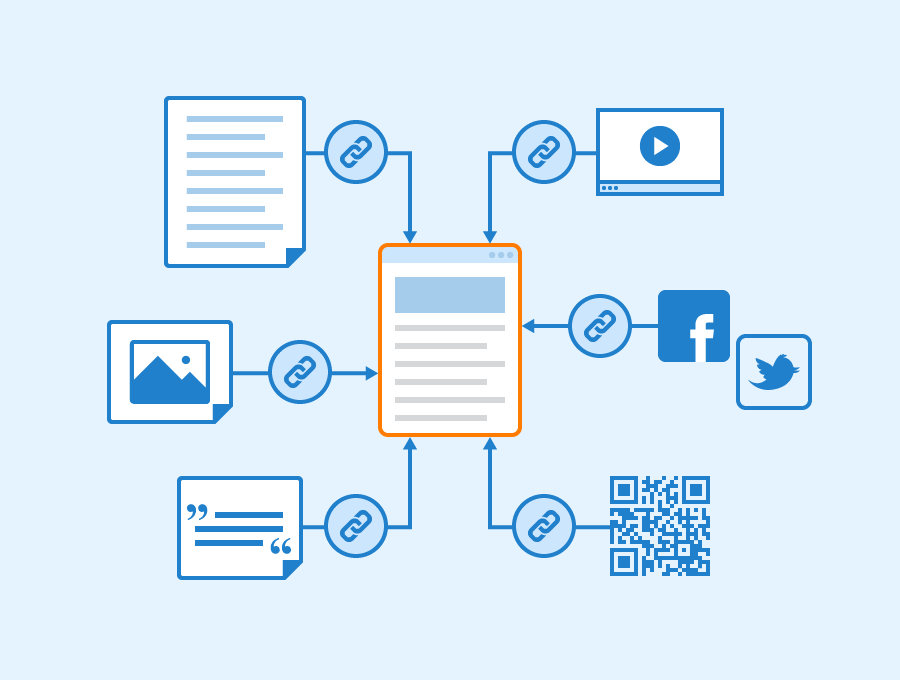
On WordPress, users have a wide range of plugin options for off-page SEO, such as Ahrefs and SEMrush, which can help with link building and analyzing the website’s off-page SEO efforts.
Additionally, WordPress allows users to easily integrate their website with social media platforms, which can help with building a strong online presence and attracting more traffic to the site.
Wix also offers some options for off-page SEO, such as the ability to add social media icons and links to the website. However, Wix does not offer as many advanced off-page SEO features or plugin options as WordPress.
Overall, while both WordPress and Wix offer options for off-page SEO, WordPress offers a wider range of plugin options and integration capabilities, which can make it a better choice for businesses looking to optimize their website’s visibility and ranking in search engines.
if you’re specifically interested in comparing Shopify and WordPress for SEO, be sure to check out our other blog post, “Shopify or WordPress Better for SEO?“, where we take a deeper look at these two popular platforms and how they can impact your business’s search engine visibility.
Wix vs WordPress: Which one to go for?
When it comes to choosing between Wix and WordPress for your business, there are a few key factors to consider. Both platforms offer a range of features and benefits, but they cater to different needs and goals.
If you are a small business owner looking for a simple and easy-to-use website builder, Wix may be a good choice. Its user-friendly interface and pre-designed templates can save time and effort in terms of designing and optimizing your website.
However, Wix does have limitations in terms of customization and advanced SEO capabilities, which may not be suitable for businesses with more complex needs.
On the other hand, if SEO is a top priority for your business and you want maximum control and flexibility in optimizing your site, WordPress is the clear winner.
Its powerful and customizable features, as well as a wide range of plugins and integrations, make it a top choice for businesses looking to achieve long-term success in search engines.
While WordPress may be a more complex platform, it offers a range of advanced SEO capabilities that can help drive organic traffic to your website.
Ultimately, the choice between Wix and WordPress comes down to your specific needs and goals. It’s important to do your research and determine which platform best fits your business’s needs and budget.