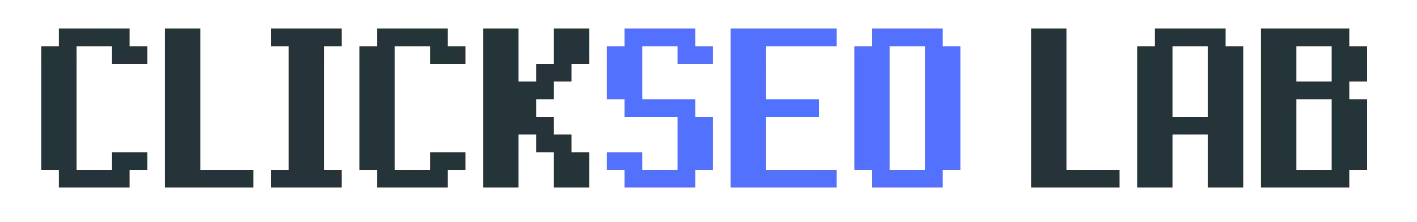Welcome to our blog post on how to set up Yoast SEO for WordPress! If you’re looking to improve your website’s search engine rankings and increase its visibility online, then using a plugin like Yoast SEO is a must.

In this post, we’ll walk you through the steps for setting up the Yoast SEO plugin on your WordPress website, as well as explain some of its key features and benefits.
Whether you’re a beginner or an experienced WordPress user, this plugin is easy to use and can help you take your website’s SEO to the next level. So let’s get started!
Table of Contents
To set up Yoast SEO for WordPress, you can follow these steps
Install the Yoast SEO plugin:
- Go to the WordPress Plugin Directory and search for “Yoast SEO.“
- Click on the “Install Now” button for the Yoast SEO plugin.
- After the installation is complete, click on the “Activate” button to enable the plugin.
Set up the plugin:
- After activating the plugin, a new menu item called “SEO” will be added to your WordPress dashboard.
- Click on the “SEO” menu and then click on the “General” tab.
- On the “General” tab, you can set up the plugin’s basic settings, such as the site’s title and description, the site’s primary language, and the site’s type (e.g., blog, business, etc.).

Configure the plugin’s advanced settings:
- Click on the “Features” tab to enable or disable various features of the plugin, such as the XML sitemap, social media integration, etc.
- Click on the “Webmaster Tools” tab to verify your website with Google, Bing, and other search engines.
- Click on the “Security” tab to enable or disable advanced security features, such as the plugin’s file editor and the ability to edit .htaccess and robots.txt files.
Set up the plugin’s content analysis:
- Click on the “Content Types” tab to set up the plugin’s content analysis for different types of content on your websites, such as pages, posts, and custom post types.
- On the “Taxonomies” tab, you can set up the plugin’s content analysis for different taxonomies on your websites, such as categories and tags.
Use the plugin’s tools and features:
- The Yoast SEO plugin provides a variety of tools and features that can help you optimize your website’s content and improve its search engine rankings. Some of these tools and features include:
- The “Page Analysis” tool, analyzes the content of a page or post and provides suggestions for improving its SEO.
- The “Keyword Research” tool, helps you find the best keywords to target for your content.
- The “SEO Insights” feature, provides real-time suggestions for improving the SEO of your website.
Keep the plugin updated:
- It’s essential to keep the Yoast SEO plugin up to date to ensure that it continues to work properly and to take advantage of new features and improvements. To update the plugin, go to the “Plugins” page in your WordPress dashboard and look for any available updates.
Advantages and disadvantages of Yoast SEO plugin
Advantages of using the Yoast SEO plugin for WordPress:
- Easy to use: The Yoast SEO plugin is very user-friendly, with an intuitive interface and clear instructions. This makes it easy for anyone, even those with no technical knowledge, to set up and use the plugin.
- Comprehensive: The Yoast SEO plugin provides many features and tools for optimizing your website’s content and improving its search engine rankings. This includes features for keyword research, content analysis, social media integration, and more.
- Customizable: The Yoast SEO plugin allows you to customize various settings and features to suit your specific needs. This includes the ability to enable or disable various features, set up content analysis for different types of content, and more.
- Regular updates: The Yoast SEO plugin is regularly updated with new features and improvements, ensuring that it stays up-to-date and continues to work effectively.
Disadvantages of using the Yoast SEO plugin:
- Requires setup: While the plugin is easy to use once it’s set up, you may need to spend some time configuring the plugin’s settings and features to suit your needs.
- May not work with all themes: Some WordPress themes may not be fully compatible with the Yoast SEO plugin, which could cause problems or conflicts.
- Can be resource-intensive: The Yoast SEO plugin may use a significant amount of server resources, which could slow down your website if you have a large number of pages or a lot of traffic.
- Not a replacement for SEO expertise: While the Yoast SEO plugin can be a useful tool for optimizing your website’s content, it’s not a replacement for SEO expertise. You’ll still need to have a good understanding of SEO principles and best practices to get the most out of the plugin.
Conclusion
In conclusion, setting up Yoast SEO for WordPress is a simple and effective way to improve your website’s search engine rankings and increase its visibility online.
With its user-friendly interface and comprehensive set of features and tools, this plugin makes it easy for anyone, even those with no technical knowledge, to optimize their website’s content and improve its performance in search results.
Whether you’re a beginner or an experienced WordPress user, Yoast SEO is a valuable asset that can help you get the most out of your website.
We hope this post has been helpful and that you’re now ready to set up and start using the Yoast SEO plugin on your WordPress website. Happy optimizing!