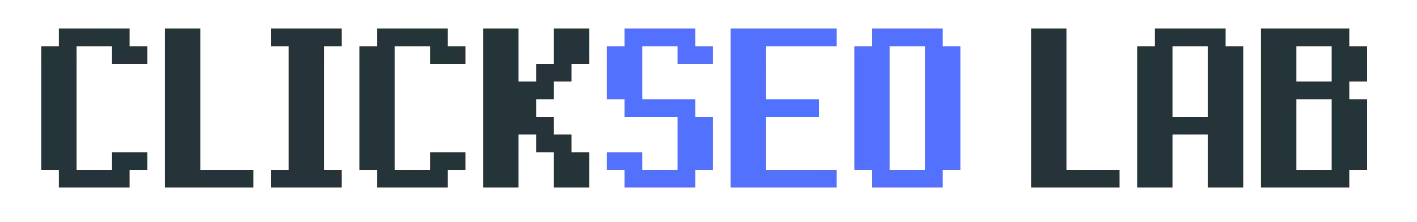Welcome to our blog post on “Is Shopify or WordPress Better for SEO?” If you’re running an online store or website, chances are you’re interested in improving your search engine visibility.
In this post, we’ll compare two popular platforms – Shopify and WordPress – and discuss which one might be the better option for your SEO needs.

Shopify is a proprietary e-commerce platform that is specifically designed for online stores. It includes built-in SEO features and integrates with a variety of SEO tools.
WordPress, on the other hand, is an open-source content management system that is widely used for creating websites and blogs. While it can be used for e-commerce, it is more flexible and customizable than Shopify.
We’ll go in-depth on the pros and cons of each platform and help you decide which one is the best fit for your business.
So whether you’re just starting out or you’re looking to switch platforms, this post will provide you with the information you need to make an informed decision. Thank you for reading, and we hope you find this post helpful!
Table of Contents
Why is SEO Optimization matter for online businesses?
SEO optimization is important for online businesses because it helps improve the visibility and ranking of their websites in search engines like Google.
When a business’s website ranks higher in search results, it is more likely to be seen and visited by potential customers. This can lead to increased traffic, sales, and revenue for the business.

SEO optimization can also help improve the user experience for visitors to a website. By optimizing a website’s content and structure, businesses can make it easier for users to find the information they are looking for and navigate the site.
This can lead to higher engagement and conversion rates, as users are more likely to stay on the site and complete the desired action (such as making a purchase).
In addition, SEO optimization can help businesses establish their brand as an authority in their industry. When a website ranks well for relevant keywords, it can demonstrate to users that the business is knowledgeable and trustworthy in its field.
This can help build trust and credibility with potential customers, which can ultimately lead to increased sales and revenue.
Overall, SEO optimization is an important aspect of any online business’s marketing strategy, as it can help improve visibility, user experience, and credibility, which can ultimately lead to increased success and revenue.
Shopify overview
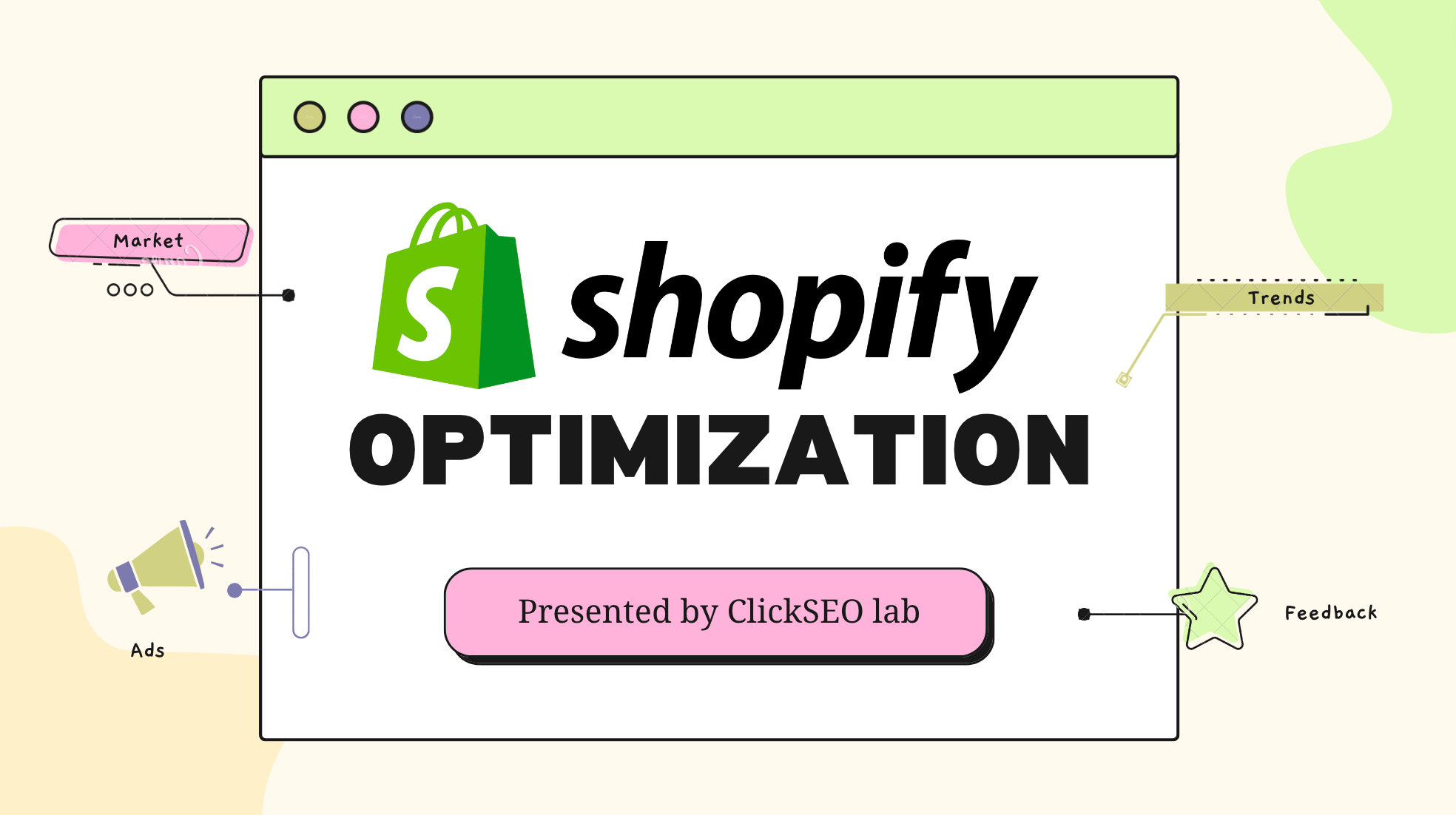
Shopify is a proprietary e-commerce platform that enables businesses to create and manage an online store. It offers a range of features and tools to help businesses sell products and manage their online presence, including payment processing, inventory management, shipping and fulfillment, and marketing tools.
Shopify is suitable for businesses of all sizes and industries, and it is particularly well-suited for small and medium-sized businesses that are looking for an easy-to-use platform for creating an online store.
It is also a good choice for businesses that are looking for a platform with built-in SEO features and integration with SEO tools.
Features that make Shopify a good choice for businesses include:
Customizable store design
Shopify offers a variety of themes and design options that allow businesses to create a unique and professional-looking online store.
Multiple sales channels
Shopify allows businesses to sell their products through multiple channels, including their own website, social media, and online marketplaces like Amazon and eBay.
Mobile-responsive design
Shopify stores are designed to be mobile-responsive, which means they will automatically adjust their layout and design to be optimized for mobile devices.
Comprehensive reporting and analytics
Shopify provides detailed reporting and analytics that allow businesses to track their sales, traffic, and other key metrics.
Overall, Shopify is a comprehensive and user-friendly e-commerce platform that is suitable for businesses of all sizes and industries. If you’re looking to create an online store, Shopify may be a good choice for you.
WordPress overview

WordPress is an open-source content management system (CMS) that is widely used for creating websites and blogs. It is highly customizable and offers a range of features and tools to help businesses create and manage their online presence.
WordPress is suitable for businesses of all sizes and industries, and it is particularly well-suited for small and medium-sized businesses that are looking to create a website or blog.
It is also a good choice for businesses that are looking for a platform with a large selection of themes and plugins, as well as a high level of customization and extensibility.
Features that make WordPress a good choice for businesses include:
Wide range of themes and plugins
WordPress has a large selection of themes and plugins that allow businesses to customize the look and functionality of their website.
Easy to use
WordPress has a user-friendly interface and a large community of developers, which makes it easy to create and manage a website, even if you have little technical knowledge.
Mobile-responsive design
WordPress themes are designed to be mobile-responsive, which means they will automatically adjust their layout and design to be optimized for mobile devices.
SEO-friendly
WordPress has a number of SEO-friendly features, such as customizable URLs, and there are many SEO plugins that can help improve your website’s visibility in search engines.
Overall, WordPress is a versatile and user-friendly CMS that is suitable for businesses of all sizes and industries. If you’re looking to create a website or blog, WordPress may be a good choice for you.
Key things to watch out for when choosing an SEO-friendly platform
There are a few key things to consider when choosing an SEO-friendly platform for your website or online store:
Customizable URLs
Look for a platform that allows you to customize the URLs for your pages and products. Descriptive and relevant URLs can help improve the relevance and clarity of your site’s content for search engines.
Meta tags and descriptions
Meta tags and descriptions are snippets of text that appear in the HTML of your pages and describe their content to search engines. Look for a platform that allows you to customize these tags and descriptions, as they can help improve the visibility and ranking of your pages in search results.
Sitemaps
A sitemap is a file that lists all the pages on your site, along with important information about each page, such as its content and the date it was last updated. Look for a platform that automatically generates a sitemap for your site, as this can help search engines discover and index your pages.
Mobile-responsive design
More and more people are using mobile devices to access the internet, so it’s important to choose a platform that has a mobile-responsive design. This means the layout and design of your site will automatically adjust to be optimized for mobile devices.
Integration with SEO tools
Look for a platform that integrates with popular SEO tools, such as Google Analytics, as these tools can help you track your website’s performance and identify areas for improvement.
Overall, it’s important to choose a platform that provides the features and tools you need to optimize your site for search engines. By considering these factors, you can ensure that you choose a platform that will help your site rank well in search results and reach a wider audience.
Shopify SEO with Practical Examples
Shopify is an e-commerce platform that includes a range of features and tools that can help improve your website’s SEO. Here are some practical examples of how you can use Shopify to optimize your site for search engines:
Customize your URLs
Shopify allows you to customize the URLs for your product and collection pages, which can help improve the relevance and clarity of your site’s content for search engines. For example, instead of using a generic URL like “www.yourstore.com/products/123,” you can use a more descriptive URL like “www.yourstore.com/products/red-t-shirt.”
Use alt text for images
Shopify allows you to add alt text to images, which can help improve the accessibility and SEO of your site. Alt text describes the content of an image in a way that search engines can understand, which can help your images appear in image search results.
Create a sitemap
Shopify automatically generates a sitemap for your website, which can help search engines discover and index your site’s pages. A sitemap is a file that lists all the pages on your site, along with important information about each page, such as its content and the date it was last updated.
Use tags and categories
Shopify allows you to add tags and categories to your products, which can help improve the organization and relevance of your site’s content for search engines.
By using tags and categories, you can create a hierarchy of information on your site and make it easier for search engines to understand the relationships between your products and content.
Integrate with SEO tools
Shopify integrates with a variety of SEO tools, such as Google Analytics, which can help you track your website’s performance and identify areas for improvement.
Overall, Shopify provides a range of features and tools that can help you optimize your website for search engines. By using these features and integrating them with SEO tools, you can improve your site’s visibility and rank in search results.
WordPress SEO with Practical Examples
WordPress is a content management system (CMS) that can be optimized for SEO in a number of ways. Here are some practical examples of how you can use WordPress to improve your website’s visibility and ranking in search engines:
Use SEO-friendly themes
WordPress has a large selection of themes that are optimized for SEO. These themes often include features such as customizable URLs, meta tags and descriptions, and mobile-responsive design, which can help improve your site’s visibility and ranking in search results.
Use SEO plugins
WordPress has a number of SEO plugins, such as Yoast SEO, Rankmath SEO, and All in One SEO Pack, that can help you optimize your site’s content and metadata for search engines.
These plugins allow you to add custom tags and descriptions to your pages and posts, as well as create sitemaps and analyze your site’s performance.
Customize your URLs
WordPress allows you to customize the URLs for your pages and posts, which can help improve the relevance and clarity of your site’s content for search engines.
For example, instead of using a generic URL like “www.yourwebsite.com/page-123,” you can use a more descriptive URL like “www.yourwebsite.com/top-10-tips-for-seo.”
Use tags and categories
WordPress allows you to add tags and categories to your pages and posts, which can help improve the organization and relevance of your site’s content for search engines. By using tags and categories, you can create a hierarchy of information on your site and make it easier for search engines to understand the relationships between your pages and posts.
Optimize images
WordPress allows you to add alt text to images, which can help improve the accessibility and SEO of your site. Alt text describes the content of an image in a way that search engines can understand, which can help your images appear in image search results.
Overall, WordPress provides a range of features and tools that can help you optimize your website for search engines. By using these features and plugins, you can improve your site’s visibility and ranking in search results and reach a wider audience.
Pros and Cons of Shopify SEO
Here are some pros and cons of using Shopify for SEO:
Pros:
- Built-in SEO features: Shopify includes several built-in SEO features that can help improve your search engine visibility, such as customizable URLs, sitemaps, and the ability to add tags and alt text to images.
- Integration with SEO tools: Shopify integrates with a variety of SEO tools, such as Google Analytics, which can help you track your website’s performance and identify areas for improvement.
- SEO-friendly themes: Shopify has a large selection of SEO-friendly themes that are optimized for search engines. This can save you time and effort when setting up your store, as you won’t have to worry about optimizing your site’s layout and design.
Cons:
- Limited customization: While Shopify allows for some customization, it is a proprietary platform, which means you are limited in terms of the changes you can make to the underlying code. This can be a drawback if you need to make more advanced customizations to your site.
- Limited control over URLs: While Shopify allows you to customize your URLs to some extent, you are limited in terms of the structure of your URLs. For example, you cannot create custom URLs for your homepage or other pages outside of your products and collections.
- Limited control over meta tags and descriptions: While Shopify allows you to add custom tags and descriptions to your products, you are limited in terms of the tags and descriptions you can add to your homepage and other pages. This can make it more difficult to optimize these pages for search engines.
Overall, Shopify has a number of advantages for SEO, including built-in features and integration with SEO tools, but it also has some limitations in terms of customization and control over URLs and meta tags. Whether these limitations are a deal-breaker will depend on your specific needs and goals.
Pros and Cons of WordPress SEO
Here are some pros and cons of using WordPress for SEO:
Pros:
- Customizable and extensible: WordPress is highly customizable and has a large selection of themes and plugins that can help improve your site’s visibility in search engines. You can use plugins like Yoast SEO or All in One SEO Pack to optimize your site’s content and metadata, and there are many themes that are optimized for SEO.
- Large developer community: WordPress has a large developer community, which means there are many resources available for customizing and extending your site’s functionality. This can be helpful if you need to add custom features or integrations to your site.
- Widely used and well-known: WordPress is one of the most widely used content management systems, which means it is well known and trusted by search engines. This can give you an advantage in terms of SEO, as search engines are more likely to rank sites that are built on popular and well-supported platforms.
Cons:
- Plugin compatibility issues: While WordPress has a large selection of plugins, there is a risk of compatibility issues if you use multiple plugins that conflict with each other. This can lead to problems with your site’s performance or functionality.
- Security vulnerabilities: As an open-source platform, WordPress is vulnerable to security vulnerabilities if it is not properly maintained and updated. This can be a concern for businesses that handle sensitive customer data or transactions.
- Requires technical knowledge: While WordPress is generally user-friendly, it can require some technical knowledge to set up and maintain, particularly if you want to make more advanced customizations to your site.
Overall, WordPress has a number of advantages for SEO, including its customizable and extensible nature, large developer community, and wide usage, but it also has some limitations in terms of plugin compatibility and security vulnerabilities.
Whether these limitations are a deal-breaker will depend on your specific needs and goals.
Shopify vs WordPress: Which is better for SEO?
Both Shopify and WordPress can be effective for SEO, but they have some differences that may make one better suited for your specific needs. Here are some factors to consider when deciding which platform is better for SEO:
Customization and extensibility
If you need a high level of customization and extensibility, WordPress may be the better choice, as it is highly customizable and has a large selection of themes and plugins that can help improve your site’s visibility in search engines.
Shopify, on the other hand, is a proprietary platform with limited customization options.
Built-in SEO features
Shopify includes several built-in SEO features, such as customizable URLs, sitemaps, and the ability to add tags and alt text to images.
If you need these types of features, Shopify may be the better choice. WordPress also has a number of SEO-friendly features, but you may need to use plugins to access some of them.
Integration with SEO tools
Both Shopify and WordPress integrate with popular SEO tools, such as Google Analytics. However, Shopify has a wider range of integrations with SEO tools, which may make it a better choice if you need to use a specific tool or service.
Ease of use
Both Shopify and WordPress are generally user-friendly, but Shopify may be easier to use for beginners or those with limited technical knowledge, as it has a more streamlined interface and a smaller number of options and settings to configure.
WordPress, on the other hand, may require more technical knowledge to set up and maintain.
Overall, the best platform for SEO will depend on your specific goals and requirements. If you’re running an online store, Shopify may be the better choice due to its built-in features and integration with SEO tools.
If you’re creating a more general-purpose website or blog, WordPress may be the better choice due to its customizable and extensible.
if you’re specifically interested in comparing Wix and WordPress for SEO, be sure to check out our other blog post, “Wix vs WordPress SEO“, where we take a deeper look at these two popular platforms and how they can impact your business’s search engine visibility.
Is Shopify better than WordPress?
It’s difficult to say definitively whether Shopify is better than WordPress, as both platforms have their own strengths and are suited to different types of websites and business needs.
Shopify is an e-commerce platform that is specifically designed for creating and managing online stores. It includes a range of features and tools to help businesses sell products and manage their online presence, such as payment processing, inventory management, shipping and fulfillment, and marketing tools.
Shopify is user-friendly and includes several built-in SEO features, making it a good choice for businesses that are looking to create an online store and optimize it for search engines.
WordPress, on the other hand, is a content management system (CMS) that is widely used for creating websites and blogs.
It is highly customizable and has a large selection of themes and plugins that can help businesses create and manage their online presence.
WordPress is suitable for businesses of all sizes and industries, and it is particularly well-suited for small and medium-sized businesses that are looking to create a website or blog.
Overall, the best platform for your business will depend on your specific goals and needs. If you’re looking to create an online store, Shopify may be the better choice due to its e-commerce-specific features and built-in SEO tools.
If you’re looking to create a more general-purpose website or blog, WordPress may be the better choice due to its customizable and extensible nature.
Conclusion
In conclusion, both Shopify and WordPress can be effective for SEO, but they have some differences that may make one better suited for your specific needs.
Ultimately, the best platform for your business will depend on your specific goals and needs. If you’re looking to create an online store, Shopify may be the better choice due to its e-commerce-specific features and built-in SEO tools.
If you’re looking to create a more general-purpose website or blog, WordPress may be the better choice due to its customizable and extensible nature.