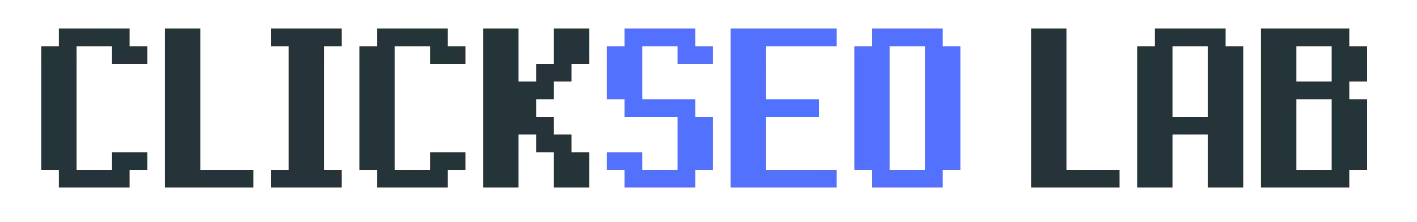Welcome to our guide on the Drupal SEO checklist! As a Drupal website owner, it’s important to optimize your site for search engines in order to improve its visibility and drive more qualified traffic.

In this blog, we’ll provide a comprehensive Drupal SEO checklist to help you get started.
Before we dive into the checklist, let’s briefly review what Drupal SEO is and why it’s important.
Drupal SEO refers to the process of optimizing a website built on the Drupal platform for search engines. The goal of Drupal SEO is to improve the website’s visibility in search results and drive more qualified traffic to the site. This can lead to increased visibility, more qualified leads, and ultimately, more revenue for your business.
According to a survey conducted by Drupal.org, more than half of Drupal users (52%) consider SEO to be important or very important to their website. This highlights the importance of optimizing a Drupal website for search engines in order to improve its visibility and drive more qualified traffic to the site.
By following best practices in Drupal SEO, you can improve the performance of your website in search results and ultimately, drive more revenue for your business.
Now, let’s get into the Drupal SEO checklist:
Use clean URLs
Drupal includes clean URLs out of the box, which means that the URLs for your pages and content are easy to read and understand. This is important for SEO because search engines use the URL to understand the content of your page. To ensure that your URLs are clean, go to the “Configuration” menu, click “Search and metadata,” and then click “Clean URLs.”
Optimize page titles and meta descriptions
Page titles and meta descriptions are important for SEO because they help search engines understand the content of your pages and show up in search results. To optimize these elements, go to the “Configuration” menu, click “Search and metadata,” and then click “Metatags.” From here, you can customize the page titles and meta descriptions for your pages and content.
Use relevant and keyword-rich headings
Headings are used to organize and structure the content on your pages, and they also help search engines understand the content of your pages. To optimize your headings for SEO, use relevant and keyword-rich headings that accurately describe the content of your pages.
Create high-quality and relevant content
Content is a key factor in SEO, and it’s important to create high-quality, relevant, and informative content that is optimized for your target keywords. To do this, conduct thorough keyword research to identify the terms and phrases that your target audience is using to search for your products or services. Then, create content that is aligned with your business goals and optimized for those keywords.
Optimize images
Large or poorly optimized images can slow down your website’s loading speed, which can negatively impact your SEO. To optimize your images for SEO, use descriptive and keyword-rich file names, and compress the images to reduce their file size.
Enable caching
Caching can help improve your website’s loading speed, which is important for SEO. To enable caching, go to the “Configuration” menu, click “Performance,” and then click “Caching.” From here, you can choose the type of caching that you want to enable.
Use a mobile-friendly theme
More and more people are using mobile devices to access the internet, so it’s important to ensure that your website is mobile-friendly. To do this, use a responsive theme that adjusts to different screen sizes and resolutions.
Create a sitemap
A sitemap is a list of all the pages on your website that helps search engines understand the structure of your site. To create a sitemap, you can use the XML Sitemap module.
Monitor and track your website’s performance
To ensure that your Drupal SEO efforts are paying off, it’s important to monitor and track your website’s performance. You can use tools like Google Analytics and Search Console to track your website’s traffic, rankings, and conversions, and to identify areas for improvement.
By following these steps you’ll be well on your way to optimizing your Drupal website for search engines and improving its visibility and performance.
Remember to stay up-to-date on the latest SEO best practices and techniques, and to make ongoing optimizations as needed based on your website’s performance.
One final tip: consider hiring a Drupal SEO company or specialist to help you with your SEO efforts. A professional SEO team can provide valuable expertise and support, and can help ensure that your website is optimized to its full potential.
We hope this Drupal SEO checklist has been helpful. By following these steps and staying up-to-date on the latest SEO best practices and techniques, you can improve the visibility and performance of your Drupal website and drive more qualified traffic to your site. Good luck with your SEO efforts!