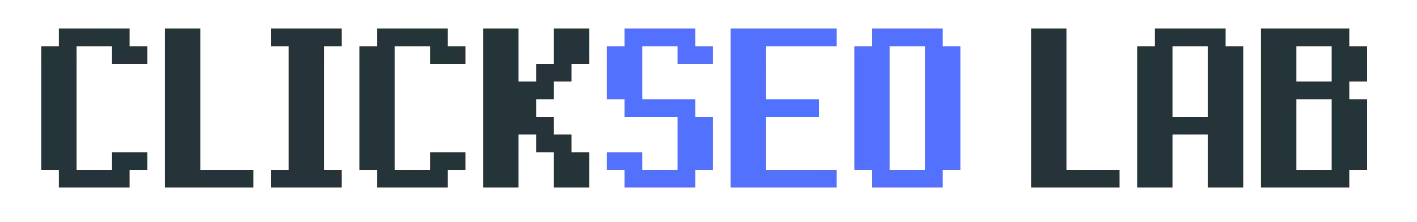Rank Math is a popular SEO plugin for WordPress that offers a wide range of features to help improve the search engine optimization (SEO) of your website.
In this blog post, we’ll walk you through the steps to set up Rank Math for your WordPress website. We’ll also discuss some of the best features of Rank Math and how it can help you improve your website’s SEO.
First, we’ll cover the installation process for Rank Math. It’s a simple process that only takes a few minutes to complete.
By the end of this blog post, you’ll have a clear understanding of how to set up Rank Math for your WordPress website and how it can help you improve your website’s SEO. So let’s get started!
To set up Rank Math for WordPress, follow these steps
- Install the Rank Math plugin by going to the Plugins section in your WordPress dashboard and clicking “Add New“. Search for “Rank Math” and click “Install Now” and then “Activate“.
- Once the plugin is activated, you will be redirected to the Rank Math setup wizard. Click “Get Started” to begin the setup process.
- The first step is to connect your website to the Rank Math API. To do this, you will need to create a Rank Math account and get an API key. Follow the prompts to create an account and obtain your API key.
- After connecting your website to the API, the setup wizard will prompt you to choose which type of website you have. Select the appropriate option and click “Continue“.
- The next step is to configure your website’s SEO settings. Rank Math will automatically fill in some of these settings based on your website’s information, but you can also customize them as needed.
- The final step is to set up your sitemap. Rank Math will automatically generate a sitemap for your website, but you can also customize it if needed. Once you have finished setting up your sitemap, click “Finish Setup” to complete the process.
That’s it! You have successfully set up Rank Math for your WordPress website. You can now start using Rank Math to optimize your website for search engines and improve your SEO.
Keyword Optimization with the Rankmath plugin
Rank Math helps you optimize your website’s content for specific keywords, making it easier for search engines to understand the topic of your pages and rank them accordingly.
Keyword optimization is an important aspect of search engine optimization (SEO) that involves using specific keywords in your website’s content to help search engines understand the topic of your pages and rank them accordingly.

With Rank Math, you can easily optimize your website’s content for specific keywords to improve your search engine rankings.
To optimize your website’s content for keywords with Rank Math, follow these steps:
- Choose a focus keyword: Choose a specific keyword or phrase that is relevant to the topic of your website’s content. This should be a keyword that your target audience is likely to use when searching for information on your topic.
- Use the keyword in your title and headings: Use your focus keyword in the title of your page or post and in any headings or subheadings throughout the content. This will help search engines understand the topic of your page and determine its relevance to the focus keyword.
- Use the keyword throughout the content: Use your focus keyword naturally throughout the content of your page or post. However, be sure to avoid keyword stuffing, which is the practice of overusing a keyword in an attempt to manipulate search engine rankings.
- Use the keyword in the meta description: The meta description of your page or post should include your focus keyword and provide a clear and concise summary of what the content is about. Rank Math allows you to customize the meta description for each page or post.
By following these steps, you can effectively use Rank Math to optimize your website’s content for specific keywords and improve your search engine rankings.
It’s important to remember to choose your focus keywords carefully and use them naturally throughout your content to avoid keyword stuffing and other SEO issues.
Sitemap Generation with the Rankmath
Rank Math automatically generates a sitemap for your website, which helps search engines discover and index your pages more easily.
Schema markup is a type of code that helps search engines understand the content on your website and provide more accurate and relevant search results.

To generate schema markup with Rank Math, follow these steps:
- In the WordPress dashboard, go to Rank Math > General Settings > Schema.
- Under the “Schema Generation” section, you will see a list of different types of schema markup that you can enable or disable. Choose which types of schema you want to enable and click “Save Changes“.
- Rank Math will automatically generate the schema markup for your website. You can view the generated schema by clicking on the “View JSON-LD Data” button under the “Schema Generation” section.
- If you want to customize the schema markup for a specific page or post, you can do so by going to that page or post in the WordPress editor and scrolling down to the Rank Math meta box. From there, you can enable or disable specific types of schema markup and customize the schema data as needed.
By following these steps, you can use Rank Math to generate schema markup for your website and help improve its search engine visibility. It’s a simple and effective way to improve the SEO of your WordPress website.
Local SEO using the Rankmath plugin
Rank Math includes tools to optimize your website for local search, including support for Google Maps and the ability to add your business to local directories.
Rank Math is a popular SEO plugin for WordPress that includes tools to help you optimize your website for local search.

Local SEO refers to the process of optimizing your website to rank well for local searches, such as searches for businesses or services in a specific location.
To optimize your website for local SEO with Rank Math, follow these steps:
- Optimize your website’s local SEO settings: Rank Math includes a local SEO module that allows you to add your business’s name, address, and phone number (NAP) to your website’s header and footer. This information should be consistent with your Google My Business listing and other local directories.
- Include location-specific keywords: Use location-specific keywords in your website’s content and meta tags to help search engines understand the geographical location of your business.
By following these steps, you can effectively use Rank Math to optimize your website for local SEO and improve your visibility in local search results.
SEO Analysis in Rankmath plugin
Rank Math includes an SEO analysis tool that helps you identify and fix SEO issues on your website. It provides suggestions for improving the SEO of your pages and highlights any issues that need to be addressed.
To use the SEO analysis feature in Rank Math, go to the SEO Analysis tab in the plugin’s dashboard. From here, you can select a specific page or post to analyze or select the “All Pages” option to analyze all the pages on your website.
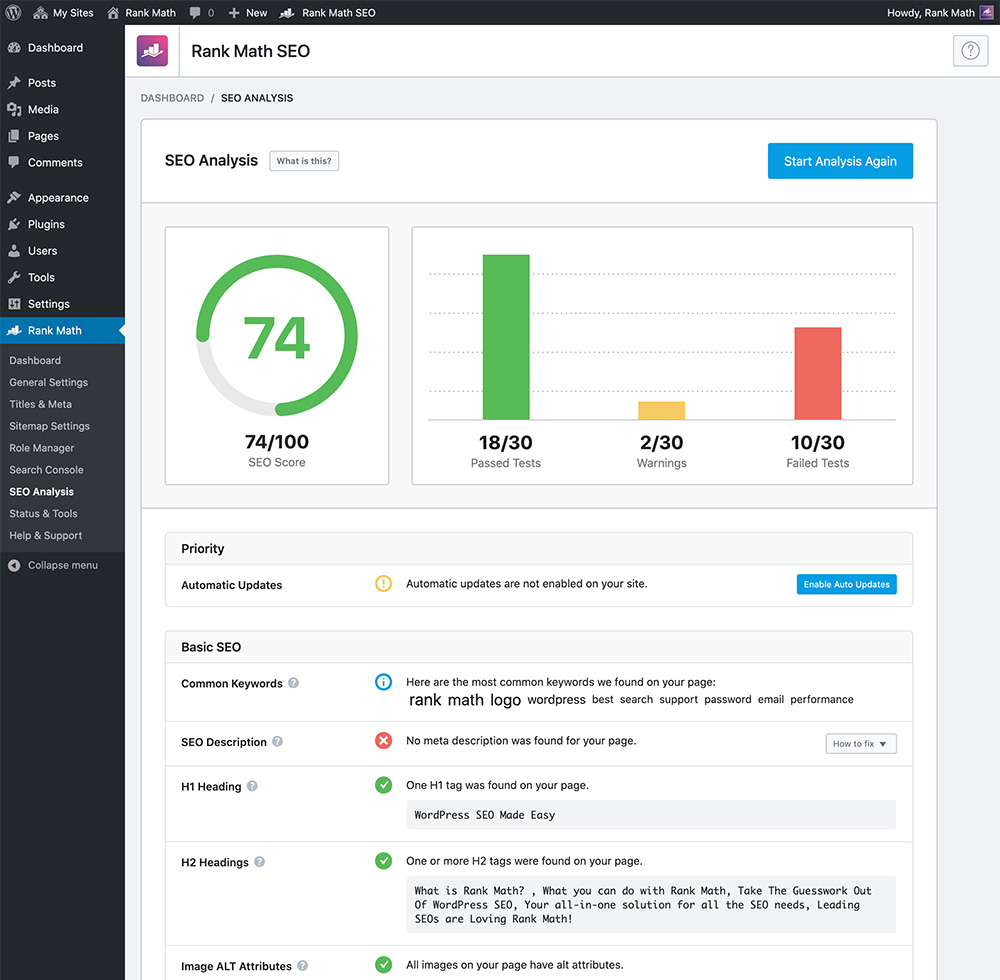
Once you have selected a page to analyze, Rank Math will provide a list of suggestions for improving the SEO of that page.
These suggestions may include recommendations for improving the page’s title and meta description, using headings and subheadings, adding internal and external links, and optimizing images.
The SEO analysis feature also highlights any issues that need to be addressed, such as missing title tags or meta descriptions. You can click on each issue to see more information and get suggestions for fixing it.
Overall, the SEO analysis feature in Rank Math is a useful tool for identifying and fixing SEO issues on your WordPress website and improving the SEO of your pages.
It can help you ensure that your pages are properly optimized for search engines and improve your website’s search engine visibility.
Get SEO Score in Rankmath plugin
The SEO Score feature in Rank Math is a tool that calculates an SEO score for each page on your website.
The score is based on a variety of factors that impact the search engine optimization (SEO) of your page, including the presence of focus keywords, the length of the page’s content, the presence of headings and subheadings, the use of internal and external links, and more.
To view the SEO Score for a page on your website, go to the Rank Math plugin in your WordPress dashboard and click on the “SEO Score” tab. From there, you can select a page or post to view its SEO Score. The score is displayed as a percentage, with a higher percentage indicating a better-optimized page.
Rank Math also includes a list of issues that are impacting the SEO Score of the page, along with suggestions for how to fix them. By addressing these issues, you can improve the SEO Score of your page and optimize it for search engines.
Overall, the SEO Score feature in Rank Math is a useful tool for understanding how well your pages are optimized for search engines and identifying areas for improvement.
Conclusion
In conclusion, Rank Math is a powerful and comprehensive SEO plugin for WordPress that offers a wide range of features to help improve the search engine optimization (SEO) of your website.
From keyword optimization to sitemap generation, Rank Math has a range of tools to help you improve your website’s SEO and reach more potential customers.
Overall, Rank Math is a valuable tool for anyone looking to improve the SEO of their WordPress website. By using Rank Math, you can increase your website’s search engine visibility, drive more traffic to your website, and improve the user experience.