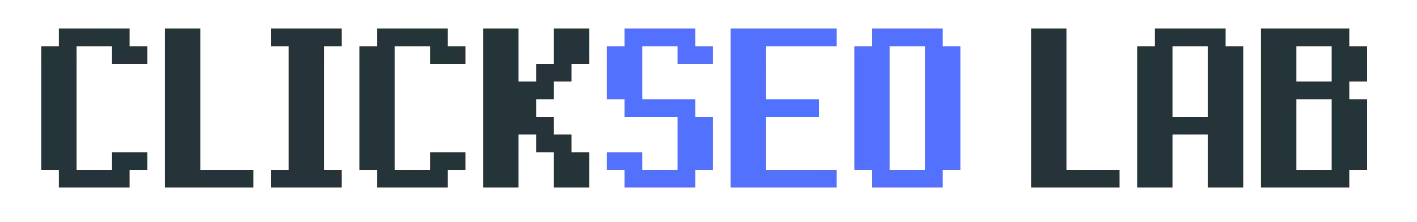Welcome to our blog on Practical Guide to Adding Schema on a Product Page of your e-commerce website!
If you’re an eCommerce store owner or digital marketer, you know how important it is to optimize your product pages for search engines. One way to do this is by adding schema markup, which helps search engines understand the content of your pages and provides additional information to users in search results.

In this blog, we’ll be covering the basics of schema and providing a step-by-step guide to adding it to your product pages. By the end of this blog, you’ll have a better understanding of how to improve your search visibility and enhance the user experience on your site. Let’s get started!
To add product schema markup to a product page on an eCommerce website
I will be using the example of a handbag product page to demonstrate the steps for adding schema markup to your product pages.
You can follow these steps:
- Determine the type of schema you want to use. For a product page, you will likely want to use the “Product” schema type. You can find more information about the available schema types and their properties at https://schema.org/Product.
- Identify the properties of the handbag that you want to highlight in the schema. This may include the brand, price, availability, color, and material, among others.
- Add the schema markup to the HTML of the page. This can typically be done by adding the schema markup within the relevant tags on the page, such as within the
<head>or<body>tags. - Use the appropriate schema properties for each piece of information about the handbag. For example, you might use the “brand” property to specify the brand of the handbag, the “price” property to specify the price, and the “availability” property to specify whether the handbag is in stock or out of stock.
- Test the schema markup using a tool such as the Google Structured Data Testing Tool to ensure that it is correctly implemented and that there are no errors or warnings.
- Repeat the process for any additional product pages on the website.
Here is an example of what the schema markup for a product page for a handbag might look like:
<script type="application/ld+json">
{
"@context": "https://schema.org/",
"@type": "Product",
"name": "Leather Handbag",
"image": "https://example.com/handbag.jpg",
"description": "A stylish and durable leather handbag with a spacious interior and multiple pockets.",
"brand": "Designer Brand",
"offers": {
"@type": "Offer",
"priceCurrency": "USD",
"price": "150",
"availability": "https://schema.org/InStock",
"url": "https://example.com/handbag"
}
}
</script>
Benefits of adding product schema to your product page
There are several benefits to adding product schema to your product pages:
Improved search visibility:
By providing structured data about your products to search engines, you can help them understand the content of your pages and improve their visibility in search results. This can lead to increased traffic and sales for your eCommerce site.
Enhanced search results:
Product schema can help to enhance the appearance of your search results with additional information, such as price, ratings, and availability. This can make your products more attractive to potential customers and increase the likelihood of them clicking through to your site.
Better user experience:
Product schema can help to provide users with more relevant and accurate information about your products, improving their overall experience on your site.
Increased credibility:
By providing structured data about your products, you can demonstrate to users and search engines that your site is reliable and trustworthy. This can help to build trust and credibility with your audience.
Enhanced marketing opportunities:
Product schema can also provide additional opportunities for marketing and advertising. For example, Google Shopping uses product schema to display product listings in search results, which can be a powerful marketing channel for eCommerce sites.
Conclusion
In conclusion, adding schema markup to your product pages can be a powerful way to improve the search visibility and user experience of your eCommerce site.
By following the steps outlined in this blog, you can easily add schema markup to your product pages and take advantage of the benefits it offers.
Whether you’re looking to enhance your search results, provide users with more accurate and relevant information, or simply improve the credibility and trustworthiness of your site, schema markup can be a valuable tool.
We hope this guide has been helpful and we encourage you to start implementing schema on your own product pages. Thank you for reading!