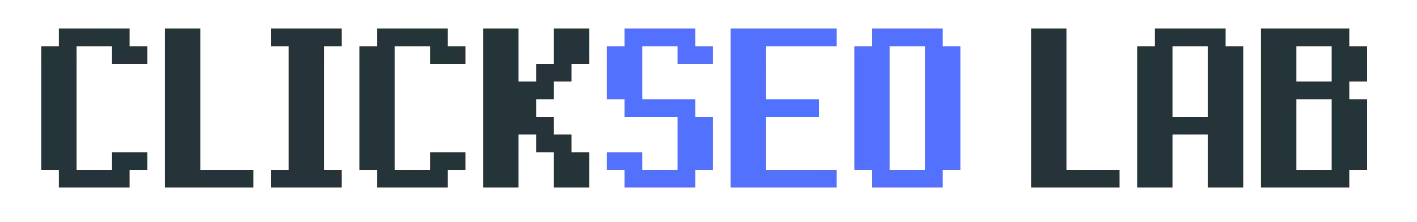Are you looking to improve the SEO of your BigCommerce store and drive more traffic and sales? Look no further!
In this blog, we’ll be sharing practical, actionable tips that you can use to optimize your BigCommerce store for SEO and drive more traffic and sales. Whether you are new to e-commerce or have been in the game for a while, these tips will help you improve your store’s visibility and reach a wider audience.
So, if you’re ready to take your BigCommerce store to the next level, keep reading to learn the top 7 tips for improving your store’s SEO.

These are just a few examples of the many brands that use BigCommerce as their e-commerce platform. BigCommerce is popular among businesses of all sizes and industries, making it a flexible and scalable solution for e-commerce.
What BigCommerce is and why it’s a popular e-commerce platform
BigCommerce is a cloud-based e-commerce platform that allows businesses to create and manage their online stores. It offers a range of features and tools to help businesses sell their products and services online, including customizable templates, integration with various payment gateways, and support for multiple languages and currencies.
According to BigCommerce, stores on their platform have generated over $9 billion in sales, highlighting the success that businesses are experiencing with the platform.
BigCommerce is popular among small and medium-sized businesses because it is easy to use and offers a wide range of features at an affordable price. It also offers excellent customer support and has a large community of users, making it easy for businesses to get help and advice.
Some other reasons why BigCommerce is a popular e-commerce platform include:
- Flexibility: BigCommerce offers a range of customizable templates and design options, allowing businesses to create a unique, branded online store.
- Scalability: BigCommerce is designed to scale with businesses as they grow. It can handle a large volume of products and transactions, making it suitable for businesses of all sizes.
- Integrations: BigCommerce integrates with a wide range of tools and platforms, including CRM systems, accounting software, and marketing tools, making it easy for businesses to manage all aspects of their online store in one place.
- Security: BigCommerce is PCI compliant and uses secure servers to protect customer data, giving businesses and customers peace of mind.
- SEO-friendly: BigCommerce stores are built with SEO in mind, with features like customizable page titles, alt tags for images, and the ability to create a sitemap. This makes it easier for businesses to optimize their stores for search engines and improve their visibility in search results.
- Marketing tools: BigCommerce offers a range of marketing tools to help businesses promote their products and services, including email marketing, social media integration, and the ability to create coupons and discounts.
Why do Bigcommerce Stores need SEO?
In the e-commerce world, SEO is crucial for driving traffic and sales. By optimizing your store for SEO, you can increase its visibility and reach a wider audience, leading to more potential customers and ultimately, more sales.
According to a study by Ignite Digital, SEO can drive up to 10 times more traffic to e-commerce websites compared to paid search advertising. This highlights the importance of investing in SEO to drive traffic and sales to your BigCommerce store.
BigCommerce stores need SEO for several reasons:
- To increase visibility: One of the main reasons why BigCommerce stores need SEO is to increase their visibility in search results. By optimizing your store for relevant keywords, you can improve its ranking in search results and reach a wider audience. This can lead to more traffic and, ultimately, more sales.
- To drive traffic and sales: SEO can help drive traffic and sales to your BigCommerce store by making it more visible to potential customers. When your store ranks highly in search results, it is more likely to be seen by users who are searching for products or services related to your business. This can lead to an increase in traffic and, ultimately, more sales.
- To improve the user experience: SEO can also help improve the user experience on your BigCommerce store. When your store is optimized for relevant keywords and easy to navigate, it is more likely to attract and retain customers. This can lead to an increase in sales and customer loyalty.
- To stay competitive: Finally, SEO is important for BigCommerce stores because it helps them stay competitive in their industry. If your competitors are investing in SEO and your store is not, it is likely that they will rank higher in search results and attract more traffic and sales. By investing in SEO, you can ensure that your store stays competitive and attracts a share of the online market.
Now that we’ve got the basics out of the way, let’s dive into the top 7 tips for optimizing your BigCommerce store for SEO.
Tip #1: Use relevant, descriptive page titles
Page titles, also known as the “title tags,” are one of the most important on-page SEO factors. They appear in the browser tab and as the first line of a search result, and they give users and search engines a clear idea of what the page is about.
To optimize your page titles for SEO, make sure they are relevant to the page content and include your target keywords. Keep them concise, around 60 characters or less, and avoid keyword stuffing. Additionally, make sure to use unique page titles for each page on your store.

For example, if you are selling shoes on your store, a good page title for your men’s shoe category page might be “Men’s Shoes – Wide Selection of Stylish and Comfortable Options”. This title is relevant, and descriptive, and includes a targeted keyword (men’s shoes).
Tip #2: Use unique, keyword-rich product titles and descriptions
Just like page titles, product titles and descriptions are important for SEO and for helping customers understand what your products are and why they should buy them. When crafting your product titles and descriptions, make sure to use unique, descriptive language and incorporate relevant keywords.
For example, instead of using a generic title like “Women’s Sandals,” try something more specific and descriptive like “Women’s Comfortable Leather Sandals – Perfect for Summer”. This title includes a targeted keyword (women’s sandals) and gives customers a clear idea of what the product is and why they should buy it.
In addition to including targeted keywords, make sure to use descriptive language in your product descriptions to give customers a better understanding of what your products are and how they can benefit from them. Avoid using jargon or technical terms that may be confusing to some customers.
Tip #3: Use header tags effectively
Header tags, also known as “H tags,” are used to structure the content on your web pages and give them a hierarchy. They range from H1 (the highest level) to H6 (the lowest level) and help search engines understand the main topics and subtopics of a page.

To optimize your header tags for SEO, make sure to use them effectively to structure your content and make it easier for both users and search engines to understand. Use H1 tags for the main heading of a page, and use H2-H6 tags for subheadings and subtopics.
It’s also important to include targeted keywords in your header tags but avoid keyword stuffing. Only use keywords that are relevant to the content on the page and make sure to use them naturally.
For example, if you have a page on your store about women’s shoes, your H1 tag might be “Women’s Shoes – Wide Selection of Stylish and Comfortable Options,” and your H2 tags might be subheadings like “Heels,” “Flats,” and “Boots.”
Tip #4: Optimize images for SEO
Images can be a great way to add visual appeal to your store and help customers better understand your products. However, they can also impact your store’s SEO if they are not optimized properly.
To optimize your images for SEO, make sure to use descriptive, keyword-rich file names for your images. Avoid using generic names like “image1.jpg” and instead, use names that accurately describe the image and include relevant keywords.
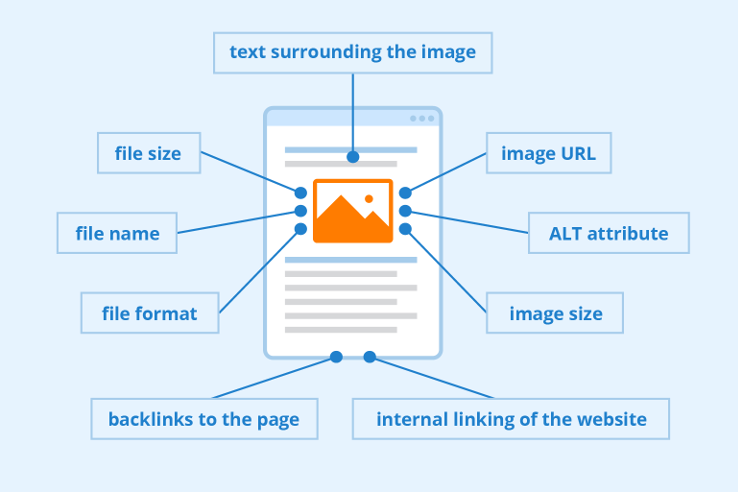
It’s also important to use appropriate alt text for your images. Alt text is a brief description of an image that is displayed when the image cannot be shown, such as when a user has disabled images in their browser or when the image is taking a long time to load.
Alt text helps search engines understand the content of an image and can also improve the accessibility of your store for users who rely on screen readers.
Tip #5: Use internal linking to improve navigation and SEO
Internal linking is the process of linking to other pages on your own website. It helps improve the navigation of your store and makes it easier for search engines to crawl and index your pages.
To use internal linking effectively, make sure to link to relevant pages and use descriptive anchor text. Anchor text is the visible, clickable text in a hyperlink. It gives users an idea of where the link will take them and helps search engines understand the context of the link.
For example, if you have a page on your store about women’s shoes and you want to link to a page about men’s shoes, a good anchor text might be “Men’s Shoes – Wide Selection of Stylish and Comfortable Options.” This anchor text is descriptive and includes a targeted keyword (men’s shoes).
Tip #6: Utilize social media to drive traffic to your store
Social media is a powerful tool for driving traffic to your store and can also impact your store’s SEO. By creating and maintaining a strong presence on social media platforms, you can attract potential customers to your store and improve your brand awareness.
To effectively use social media to drive traffic to your store, make sure to post regularly and share engaging content that promotes your products and services. You can also use social media to interact with your customers and address any questions or concerns they may have.
In addition to driving traffic to your store, social media can also improve your store’s SEO by generating backlinks. Backlinks are links from other websites that point to your store. They are a key factor in determining a website’s ranking in search results, and having a strong presence on social media can help you earn backlinks from other websites.
Tip #7: Use Google Analytics to track your SEO progress
Tracking your SEO progress is crucial for understanding what works and what doesn’t when it comes to improving your store’s visibility in search results. Google Analytics is a powerful tool that allows you to track your store’s traffic and see how users are interacting with your website.
To use Google Analytics to track your SEO progress, you’ll need to set up an account and install the tracking code on your store. Once you have set up your account, you can track a variety of metrics, including your store’s traffic, the source of that traffic, and the keywords that users are using to find your store.
In addition to tracking overall traffic, you can also track specific pages on your store to see how they are performing in terms of traffic and conversions. This can help you identify any pages that may be underperforming and need optimization.
You can also use Google Analytics to track the effectiveness of your SEO efforts over time. By setting up goals and tracking key performance indicators (KPIs), you can see how your store’s SEO is improving and identify any areas that may need further optimization.
Conclusion
In conclusion, optimizing your BigCommerce store for SEO is crucial for increasing its visibility and driving more traffic and sales. By following the tips outlined in this blog, you can improve your store’s ranking in search results and reach a wider audience.
Some key takeaways include using relevant, descriptive page titles and product titles and descriptions, using header tags effectively, optimizing images for SEO, using internal linking to improve navigation, utilizing social media to drive traffic to your store, and using Google Analytics to track your SEO progress.
By implementing these tips, you can improve your store’s SEO and drive more traffic and sales. Good luck!